Access to Victim Services

Victim advocates are committed to ensuring the rights of victims and creating trauma-informed spaces for victims of crime. When it comes to serving people with disabilities, it is not possible to be true to these commitments without also considering accessibility and inclusion and how the typical design of services, buildings and materials, may present barriers and exclude some people. Without thoughtful consideration of this victim service professionals may even re-traumatize victims by denying them equal access to the services they need.
Design is powerful. The ways that buildings, products, processes, and even services are designed can include or exclude people. This toolkit offers suggestions for rethinking design in ways that are more inclusive.
In this toolkit, we identify:
- Common barriers to accessing victim services
- Ways to improve access through:
- Design solutions
- Accommodations
- Use of technology
As you explore these resources, consider this definition of disability that emerges from a social justice perspective of disability and access:
We use the term disability to describe this shared experience of exclusion. This experience is common to people with a wide variety of bodily conditions. People who are deaf, blind, who use wheelchairs and other mobility devices, people with intellectual disabilities, chronic illnesses, dyslexia, and speech-related conditions all share the common experience of being disabled by the design and perspectives of society.
When we see disability in this way, we recognize that, as people who design and deliver services and processes, we can be a part of the problem of exclusion or a part of the solution of inclusion.
We hope that this toolkit will provide you with the resources you need to create more inclusive victim advocacy services.
Note: The sections allow you to open and close them in accordion style. If you prefer to open them all, you may select the button below.
Common Barriers: Societal Perspectives
Barriers are often placed on disabled people due to the misinformation and misperceptions about disability held by those around them. As a result of these problematic perspectives, disabled people experience what is called ableism. Ableism is a type of prejudice and discrimination directed toward people with disabilities. It includes attitudes, beliefs, and practices that demonstrate a preference for being nondisabled. Some of the ways this manifests itself are described below.
- Lack of knowledge of civil rights laws: Some service providers may view providing services to disabled people as a charitable act, rather than recognizing that access to the same services that other people take for granted is a civil right—a matter of social justice.
- Inaccurate assumptions: Many people tend to make assumptions about what a person can or cannot do based on physical characteristics. These assumptions often lead people to act in ways that do not respect the person's autonomy. For example, a victim advocate may rely on family members or other service providers for information rather than communicating directly with the person seeking services. Or a service provider may make decisions for the person to "protect" them rather than providing the person with options. This can be especially problematic when a family member is a perpetrator of violence.
- Placing too much value on being non-disabled: People often think that being non-disabled is the preferred state over being disabled (i.e. walking is better than using a chair, speaking is better than ASL, etc). This perspective results in a focus on "fixing" the person rather than on removing the barriers that exist around them.
- Mis-location of the barrier: People often assume that the bodily difference is a barrier, rather than recognizing that the problem is that processes, products and services are not designed with that difference in mind.
- Unconscious or implicit bias: Biases that lie outside awareness are likely to impact interactions and treatment decisions.
- Assuming the bodily difference is the presenting problem: Disabled people often have the experience of working with service providers who focus on the bodily difference as the problem, rather than recognizing that it is merely an aspect of the person and that the person is experiencing the same kinds of problems that other people face.
Common Barriers: Communication
 Communication includes both face-to-face interactions as well as other ways that information is shared. The ADA specifically addresses communication and requires that communication with people with disabilities be equally effective to that with nondisabled people. Some of the barriers to effective communication are described below.
Communication includes both face-to-face interactions as well as other ways that information is shared. The ADA specifically addresses communication and requires that communication with people with disabilities be equally effective to that with nondisabled people. Some of the barriers to effective communication are described below.
- Inaccessible websites: Victim services agency websites may be inaccessible to people who use various types of assistive technologies. Videos posted on websites may not be captioned or audio described. This is especially important when a person is seeking information about safety planning to leave an abuser. If the person cannot easily get the information needed, it may be more difficult to make a plan to leave. Also, websites often have a "quick escape" button. If this is not accessible, it could put a person in harms way if an abuser sees the person on the site.
- Inaccessible printed information: The typical intake process usually requires reading and signing forms. Most victim service agencies do not have these forms in a format that is accessible for people who are blind or those with dyslexia.
- Lack of knowledge of video or message relay services: A victim services agency receiving a call from a Deaf person via video or message relay may not be familiar with the process and thus may not respond effectively.
- Lack of readiness to provide access services: Deaf people are often denied services because the agency staff do not realize it is their responsibility to provide sign language interpreters (or other kinds of access services). When there is recognition of their responsibility, the staff still may not have readily available a way to acquire such services upon request, resulting in delays in scheduling an appointment for the Deaf person.
- Lack of knowledge of accommodation strategies: Most victim advocates do not have training in or exposure to the kinds of accommodations that might remove barriers to access.
- Lack of access to related services: Victim service providers often refer people to medical professionals, mental health providers and also facilitate the process with the criminal justice system. Sometimes these other agencies also lack awareness and do not provide adequate access. The victim service provider needs to have knowledge about how to advocate for access.
Common Barriers: Physical Environments
 In this section on physical barriers we refer to barriers resulting from the design of buildings, parking areas, sidewalks and other aspects of the built environment.
In this section on physical barriers we refer to barriers resulting from the design of buildings, parking areas, sidewalks and other aspects of the built environment.
- Lack of access to nearby public transportation: For some, public transportation is the only accessible transportation available. When services are difficult to reach with public transportation, this can present a barrier.
- Inaccessible offices: Buildings housing victim advocacy services may not be accessible to people using wheelchairs or other mobility devices. Restrooms are often not accessible.
- Inaccessible office layout: Even when buildings themselves are built to meet ADA standards, individual offices may be configured in a way that makes it difficult or awkward for people who are wheelchair users to get in and out or position themselves in a comfortable way with the office space.
- Inaccessible shelters: Domestic violence shelters may also be in buildings that are not be accessible to people using wheelchairs or other mobility devices. In addition to restrooms, kitchen and living areas may present barriers.
Common Barriers: Policies and Procedures
The focus of this section is on how policies or typical procedures may result in lack of access.
- Policies that exclude: Some mental health providers mistakenly assume that they can deny services to disabled people due to the lack of expertise of staff, lack of funds for providing accommodations, or inaccessibility of their facility.
- Lack of policies in place to facilitate access: People with disabilities may experience delays because those taking their requests for appointments are unaware of the process for providing access.
- Lack of flexibility in appointment times and length: Since accommodated communication may take longer, it stands to reason that a longer appointment time would provide equal access to the therapeutic services, yet this flexibility is not always extended.
Common Barriers: Social Environments
- Lack of opportunity to connect with peers in group or psychosocial programs: In many therapeutic programs, interaction with and learning from peers is a major component of the therapeutic process. If accommodations are only provided during formal sessions, participants may miss out on critical aspects of the program.
- Lack of access to community support programs: Many therapists refer people to community programs such as 12-step programs or grief support groups. These programs often are housed in inaccessible locations, do not provide accommodations, and those participating in and facilitating the programs may be prone to similar biases as discussed above.
Improving Access Through Design: Overview
Creating an inclusive environment means that, to the extent possible, service providers take a proactive approach to providing access. This section will focus on changes that can be made proactively to remove the barriers identified in the previous section.
Challenging the Perspectives of Mental Health Providers
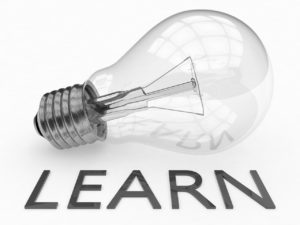 Disability is an aspect of human diversity, just like race, ethnicity, religion and sexual orientation. While many mental health professionals are exposed to training in cultural diversity, disability is not always included in that training. Before rethinking the designs of our services, it is helpful to rethink the ways that society typically frames disability.There are several common problematic ways that society views disability. Some of these views are:
Disability is an aspect of human diversity, just like race, ethnicity, religion and sexual orientation. While many mental health professionals are exposed to training in cultural diversity, disability is not always included in that training. Before rethinking the designs of our services, it is helpful to rethink the ways that society typically frames disability.There are several common problematic ways that society views disability. Some of these views are:
- Disabled people deserve our pity.
- People with disabilities are needy and require more time and attention than others.
- Accommodations are expensive.
- Disabled people are inspirational.
Some people also tend to ascribe other stereotypes, making assumptions that all people with a specific condition are likely to be similar. Another societal response to disability is to doubt the existence of certain conditions, especially those that are not apparent such as a learning disability.
It's important that mental health providers confront the biases that arise from growing up in a society where these perceptions are dominant.
The ideas in the videos below challenge dominant perceptions of disability:
It is also critical that all staff are aware that disabled people have a right to access services under the Americans with Disabilities Act. The following resources provide guidance on ensuring services are accessible:
- Accessible Health Care [New Window]
- Additional ADA Resources [New Window]
- National Deaf Center: Mental Health Services Tip Sheet (PDF) [New Window]
Other suggestions:
Consider inviting disability activists to present at your in-service training. When available, attend sessions that challenge perceptions of disability at professional conferences.
Arkansas mental health providers are invited to contact the staff of the University of Arkansas - Partners for Inclusive Communities to present an in-service workshop. Contact information is available at the bottom of this page.
Removal of Physical Barriers
Removing Communication Barriers
As mentioned above, communication refers to face-to-face interactions as well as all of the other ways that information is exchanged. The ADA requires that businesses provide equally effective communication to people with vision, hearing and speech disabilities. In this section, we start with how people might learn about your services and then move into communication that occurs once services are initiated. Before people can access your services, they need to locate and learn about them. This may happen by calling the office or going to your website. To provide proactive access by phone and website, there are several things to consider.
Access by Phone
Deaf and hard of hearing people and people with speech-related conditions may use a telecommunications relay service to contact you by phone. The caller calls the relay service to request that the call be made. The communication assistant calls the other party and relays the message between the two parties. There are four types of relay services:
- Text-to-Voice Relay Service (TRS): The caller calls a service using a TTY and types a message. The communication assistant (CA) reads the message to the other party and types what is spoken back to the caller.
- Video Relay Service (VRS): A deaf caller who is an American Sign Language (ASL) user calls the relay service using a computer or video conferencing equipment. A sign language interpreter makes the call to the other party and voices what the deaf caller signs. The interpreter then signs back to the deaf caller what the speaker says.
- Voice Carry Over (VCO): Callers who are deaf or hard of hearing but prefer to use their own voice can make the call and speak directly to the other party. What the other party says is typed and sent via text by the CA.
- Speech-to-Speech Relay Service (STS Relay): The CAs providing this service are skilled in understanding people with speech-related conditions, listening to their message and re-voicing it for the other party.
A deaf or hard of hearing person may also make a call using an interpreter that is in the same room with them. And a person with a speech-related disability may also call directly.
It's important that those who answer the phones:
- Understand that they may receive calls from these relay services and that they should not rush to hang up if there is a slight delay in response while the CA waits for the caller's response.
- Recognize that speaking to the communication assistant does not violate confidentiality or HIPPA laws. The CA is bound by strict confidentiality rules.
- Speak directly to the person who is calling rather than saying "tell her..."
- Be prepared to respond to callers that may be difficult to understand and take the time necessary to understand the caller.
Website Accessibility
More often, people who want to know about your services are likely to search the Internet and find your website. There are aspects of website design than can render the site inaccessible. Here are just a few things to consider to make sure your website is accessible.
- Make sure that the site can be navigated using the keyboard alone (without a mouse).
- Provide alternative text descriptions for images on the site.
- Make sure that any documents provided on your website are accessible.
- If you provide educational or orientation videos, make sure they are captioned and provide a transcript.
Learn more about web accessibility:
- Video: Digital Accessibility: An Overview
- Tutorial: Designing Accessible Websites
Document Accessibility
When someone initiates mental health services, there are typically several forms that are processed. One way to provide proactive access is to make sure that the commonly used forms, brochures and information sheets are available in accessible digital format. This will allow people who are blind, have low vision, or have learning disabilities to access these materials using assistive technology.
Learn more about making your documents accessible:
Readiness to Provide Access Services
In order to avoid delays that may result when someone requests a sign language interpreter or other communication access services, it is important to have contact information for qualified service providers ready and available to appointment schedulers. These individuals also need to be made aware of and comfortable with the process of requesting and scheduling these service providers.
In Arkansas, there are four interpreter referral agencies that coordinate interpreting and other communication access services. They are listed below in alphabetical order.
- Communicating Hands
- Phone: 501.374.5293
- Email: interpreting@communicatinghands.com
- Website: com
- Communication Plus
- Phone: 501.224.2521
- Email: scheduling@cplusinterpreting.com
- Website: cplusinterpreting.com
- Sign Language Interpreter Network of Northwest Arkansas
- Phone: 479.268.2417
- Email: scheduling@slinofnwa.com
- Website: slinofnwa.com
- Specialized Interpreting Services
- Phone: 479.343.8786 (v/text)
- Email: info@specializedinterpreting.com
- Website: specializedinterpreting.com
If you are outside of Arkansas, you can find an interpreter referral agency in your area by using the Registry of Interpreters for the Deaf Interpreter Agency/Referral Service search tool. If you are unable to locate a service using that tool, you may also contact your state school for the deaf or state vocational rehabilitation office. They will likely be able to connect you with an interpreter referral agency in your state. (Our purpose is not to promote a specific business. If you know of other interpreter referral agencies within Arkansas, please send a message to Melanie Thornton at mthornt@uark.edu)
Improving Access Through Accommodations
When access is not achieved proactively through design of a product, process or service, individual accommodations provide an alternative means to achieve access. The ADA requires that businesses provide "reasonable modifications" and "auxiliary aids" when necessary so that everyone has an equal opportunity to benefit from services and participate in programs.
"Reasonable modification" and "auxiliary aids" can include:
- Provision of access services such as a sign language interpreter
- A modification of a typical process or procedure
- A modification of a format
- Use of communication tools and technologies to remove barriers to or enhance communication
We have created a separate section focused on use of technology. Here we focus on the first three categories of accommodations listed above. These suggestions are not meant to be exhaustive. Accommodations should not be viewed as a laundry list of options or as formulaic but as solutions that remove barriers to access. Often the best solutions are suggested by the individual or arise out of a creative, interactive process between a service provider and the disabled person.
Communication Access Services
- Sign Language Interpreters: People who are deaf or hard of hearing may use sign language as their preferred mode of communication. If the therapist is not fluent in sign language, a sign language interpreter facilitates access between the deaf or hard of hearing person and the therapist.
- Sign Language Interpreters-Tactile or Close Proximity: People who are DeafBlind may use sign language as their preferred mode of communication. If the therapist is not fluent in sign language, a sign language interpreter facilitates access between the DeafBlind person and the therapist, either by signing in the DeafBlind person's hands or sitting very close and signing in the case of someone with low vision.
- Oral Interpreters: Some people who are deaf communicate using speech and speech reading. When the deaf person has difficulty speech reading the therapist or other service provider, an oral interpreter may be provided to mouth the words that are being spoken in order to bridge that communication gap.
- Speech-to-Text Providers: A speech-to-text provider facilitates communication access by typing what the therapist says so that the deaf person can read the text.
- Re-voicers: When a client has a speech-related condition, and the therapist is unable to understand the person's speech, a person who is skilled at understanding that person's speech may re-voice what they say for the therapist. A re-voicer may also be used when a person is using a communication aid to communicate. In this case, the re-voicer speaks the message as the person expresses it using the technology.
Considerations for choosing sign language interpreters:
- Access service providers working in the mental health setting should have the highest level of credentials.
- Using a family member or non-certified person who is able to sign as an interpreter is unethical and in states that have licensure laws (like Arkansas), illegal.
- The interpreter referral agency can assist in making sure that the interpreter has the appropriate level of certification.
- Certified interpreters are bound by a code of professional conduct which includes a commitment to confidentiality.
- In the event that no interpreters are available in your area, there are also agencies that provide remote interpreting using video conferencing technology. This should be a back-up plan rather than the first choice.
Considerations when choosing other access service providers:
- The term speech-to-text services refers to three primary systems: Communication Access Realtime Translation (CART), C-Print®, and TypeWell.
- Certification levels exist for CART providers.
- C-Print and Typewell providers complete a course that provides a certificate. Referral agencies will likely be able to ensure that the person has the skills necessary to perform the role for your agency.
- There is no certification for re-voicers. When hiring a re-voicer, getting the client's recommendations and/or checking references are ways to ensure the professionalism of the service provider.
- There is currently no pathway to certification on a national level for oral interpreters. Some may hold certifications from the Registry of Interpreters for the Deaf from previous years. In some states credentials for oral interpreters are offered on the state level.
Using a communication access provider:
- Make sure the seating configuration works to facilitate good access.
- Speak naturally and directly to the person, not to the access provider.
- Remember that the role of the access provider is to facilitate communication, not to assist the person.
- Remember that the access provider will translate everything that is said when the deaf person is present.
Learn more:
- National Deaf Center: Sign Language Interpreters: An Introduction (PDF) [New Window]
- National Deaf Center: Hiring Qualified Interpreters (PDF) [New Window]
- National Deaf Center: Sign Language Interpreters: An Introduction (PDF) [New Window]
- National Deaf Center: Hiring Qualified Speech to Text Providers (PDF) [New Window]
Modifications to Policies and Practices
- Increased appointment length: If communication between the therapist and the client takes longer than is typical, it follows that a longer appointment time than the usual 45 to 60 minutes may be necessary in order to provide an equitable experience.
- Meeting in an accessible location: If the mental health clinic is inaccessible, providing treatment services in another accessible location would be considered a reasonable accommodation. It's important to take into consideration that the location needs to provide the same level of respect for privacy as the office environment.
- Access to forms: When the forms that have to be completed by a new client, for example, present a barrier, a reasonable accommodation would be to provide access through the provision of a reader, the use of assistive technology, or a modification of the form to make it more accessible.
- Flexibility with and modification of therapeutic interventions: Occasionally the nature of a therapeutic intervention may present barriers. It will be important to think through the aspects of the therapeutic process and consider how to modify certain interventions or if there are others that would be more effective. For example, visualization activities where therapists use their voices to set a certain mood will be less effective with someone who doesn't hear the voice. Visualization activities can still be used, but they may need to be modified by teaching the strategy and allowing the person to do the visualization on their own or by using a relaxing video to set the tone between instructions.
- Ensuring supplemental materials are accessible: Before assigning readings or suggesting videos to watch, make sure they will be accessible to the client. If not, a reasonable accommodation would be to create an accessible version or to suggest a similar alternative that is accessible.
- Assessment and evaluation: The intersection of assessment and disability is a complex one that could require its own toolkit. In short, it's important to be aware that standardized assessments may not provide a valid picture of the person being tested if there are barriers inherent in the assessment's design. Some examples of typical barriers are:
- A timed assessment scores a young man lower because he doesn't finish when the slower completion rate is due to a motor-related condition.
- An assessment with elements that are purely visual and even when described verbally place a blind person at a disadvantage.
- An assessment that includes figures of speech that would not be familiar to someone for whom English is not their first language—as in the case of a native sign language user.
In such situations the evaluator will need to determine whether to provide an accommodation or eliminate the use of the instrument all together and identify alternative options.
Improving Access Through the Use of Technology
Technology provides solutions to a multitude of persistent barriers to access and has changed the design landscape. To recognize the difference that technology makes, consider this question: What if Stephen Hawking had been born before the computer technology were available that gave him the tools to communicate and record his ideas?We have chosen to provide a separate section focused on technology because technological solutions can be both design solutions and accommodations and there is quite a bit to cover related to technology.
Generally, when discussing technology that removes barriers, the term assistive technology is used. Yet many of the technologies that accomplish the removal of barriers are used by non-disabled people as well. We also recognize that many mainstream technologies started out as access solutions before moving into the mainstream. Barrier removal, in fact, might be considered a propeller of innovation for technology. The line between what might be considered assistive technology and what is just technology is definitely not a solid line. We prefer, therefore, to simply address the topic of technology and how it can be used to solve access barriers.
We will focus our discussion of technology on items or products that can be used to remove or reduce barriers to face-to-face communication. We will include items that are high tech or low tech and in between.
The examples we provide are not intended to be exhaustive by any means. Where specific products are mentioned, it is not our intention to promote those products but to be concrete enough that the reader can find a product when needed.
Spoken language may present a barrier when communication is taking place between a therapist and someone who is D/deaf or hard of hearing, DeafBlind, and or who has a condition that affects auditory processing.
Possible solutions include:
- Amplifying or increasing clarity of speech
- Assistive Listening Devices (ALDs)
- Hearing Enhancement Apps
- Use of an alternate form of communication
- Two-Way Text Communication Devices and Apps
- Alternative Communication Apps and Devices
Note: None of the technology solutions described should be seen as alternatives to providing access services such as interpreters or CART providers when those are requested, but may be the preferred options for some and may be short-term solutions when access service providers are not available.
Assistive Listening Systems
The term Assistive Listening System (ALS) refers to a variety of systems that are used to amplify sound and reduce barriers that result from distance and extraneous noise. These systems vary from large systems in an auditorium to more personalized units.This technology can be used in conjunction with or without a hearing aid. For most therapy situations, the three types of systems that might be considered are:
- FM Systems
- Infrared Systems (IR)
- Personal Amplifiers
With both FM and IR systems, the speaker wears a clip-on mic that is connected to a transmitter. The listener wears a receiver that translates the signal and delivers it by way of the person's hearing aid or headphones. FM systems are preferred in situations where there is greater distance between the speaker and the listener, when the speaker is moving around and when there may be objects between the speaker and the listener. Infrared systems are preferred in situations where privacy is of utmost concern (since the signal cannot pass through walls) and when there is a direct line of sight between the two transmitter and receiver.
When two people are communicating and can sit near each other, a personal amplifier may also be adequate. With these devices, the microphone and the receiver are both in the single device. The user points the microphone toward the speaker.
Learn more:
National Association of the Deaf: Assistive Listening Systems and Devices
Hearing Enhancement Apps
Hearing aids are expensive and not everyone who needs a hearing aid is able to afford one. For people in this situation, hearing enhancement apps can provide a helpful alternative. These apps are available on Android and iOS devices. The user will need to spend a few minutes going through a "hearing test" to get the settings correct. After that, with earbuds connected to the device, the speaker's voice is directed and amplified to the listener. One example of such an app is Petralex. It is available at no cost for both Android and iOS devices.
Two-Way Text Communication Devices and Apps
Two-Way Text Communication solutions provide options when spoken communication is a barrier both expressively and receptively. That is, both parties need to communicate via text. This would be most common when one person is D/deaf or hard of hearing and the other person does not know sign language. These technologies could also be classified as alternative communication but are separated out because of the fact that they resolve barriers to two-way communication. Writing notes back and forth would be considered a low tech solution when spoken language presents a barrier. With technology being more available, most people have put away the pen and paper begun to use computer and tablet technology to communicate. Here we introduce several two-way text solutions.
FireChat App: A free app available on both Android and iOS devices. It allows two people to chat with each other in the same room by setting up chat profiles and connecting without using personal email or social networking accounts. There are other similar apps that are available for iOS only or Android only. This was the only app we found that was available on both.
Flipwriter AAC: Currently available only on iOS devices, this app sells for approximately $50. One user types a message and it is displayed both for the user and outward-facing for the other person. Tap the message, and it reads it aloud (Text-to-Speech). Tap a microphone and the other person can respond by voice. The app translates the speech to text (though accuracy will vary and always needs to be monitored). The app also allows the user to store commonly used phrases.
sComm Ubiduo: A high-end device, this product sells for $2000 and up. Two keyboards and screens are connected either wirelessly or wired and allow users to sit across from each other and type messages back and forth. The two pieces fit nicely together for traveling.
Laptop or computer: Another simple solution would be to simply sit together in front of a computer screen and take turns typing back and forth. Though, with this set up, seeing facial expressions is difficult.
Alternative Communication Apps and Devices
Text-Based Systems: Text-based alternative communication applications may be on a computer, a stand-alone device or a tablet. Text input can be through a combination of typing and pointing to commonly used words and phrases. If typing or pointing with one's fingers is not possible, then a person may use alternative input devices such as an eye tracker, a mouth stick or a pointing device. Typically, the person inputs the phrase or sentence, then initiates the text-to-speech function so that the message is delivered by a synthesized voice.
If a client doesn't already have access to a device, there are many low-cost apps that could be used in a therapy session. A few examples of these apps are ClaroCom (iOS, free or $16.99 for pro version), Verbally (iOS, $99), and Speech Assistant (Android, free).
Picture-Based Systems: For children and adults who are not strong readers, a picture-based communication application may work best. These also may exist as a software application on a computer, a stand-alone device or an app on a tablet. A few examples include Avaz (iOS or Android, $40), Proloquo2Go (iOS, $250), and Sounding Board (iOS, free). The more sophisticated apps allow users to upload their own photos and images.
Story Board Apps: Visual storytelling applications provide a way to communicate about a series of events that have taken place. Pictello (iOS, $18) is one example of an app that could be used to create a description of an experience that happened outside the therapy session, for example.
Telehealth and Accessibility
Telehealth technology can provide access to mental health services for people who might face barriers with transportation or mobility, allowing them to connect to services remotely. At the same time, these technologies may also present barriers for others.
When the COVID-19 outbreak forced providers to move all mental health services online, it became clear that some people did not have access to a reliable internet connection or to a device to allow them to continue their therapy sessions online. This points to the reality of the digital divide that exists. This move to providing services remotely also resulted in barriers for some people with disabilities. Planning ahead and providing access services can reduce these barriers.
Choosing an Accessible Platform
These questions will help you determine what platform will be most accessible.
- Does the company that created the platform have information about accessibility?
- Do they provide keyboard shortcuts?
- Does the platform allow for captioning to be provided and/or includes a chat tool?
- Does the platform have a chat feature for communicating during the session?
- Does the platform allow for more than one video so that an interpreter can be added to the session?
- Is the platform simple and intuitive for the client to use?
Providing Communication Access
Providing ASL Interpreters
If a deaf client needs an interpreter, you will need to be able to provide access to an interpreter through the platform. If you have been using an interpreter for face to face sessions and change to providing therapy remotely, see if the interpreter you have been using can continue to provide services for you and your client. That will offer the best continuation of services. If for some reason the interpreter is not ablate do so, check with the interpreter referral agency you used to see if they have a recommendation. There are also companies that specialize in providing video remote interpreting (VRI) if your local providers do not have the equipment to do so.
While talking to a client through telehealth or video conferencing technology does not require a lot of bandwidth, following an interpreter does. A client who is Deaf will need to have a good stable internet connection to follow the interpreter. Interruptions to the video feed can disrupt communication.
Providing Access Through Captioning
A hard of hearing client who was able to speech read you in person may have more difficulty doing so when using this technology. Real-time captions may need to be provided even if they were not needed in person. Check with your local interpreter referral agency to see if they can provide real-time captioning. If not, again, there are companies that specialize in doing so. If you are using a platform that has a chat feature and it is only you and your client in the session, they client may prefer that you simply type your message to them in the chat box and they respond by speaking.
Providing Practice Sessions
Clients who are new to connecting online in this way may benefit from having a practice session before the actual session. You might want to consider, if possible, having a staff member set up a session with the client in advance so they know what to expect and can make sure everything is working properly. This could be helpful also to people who use assistive technology.