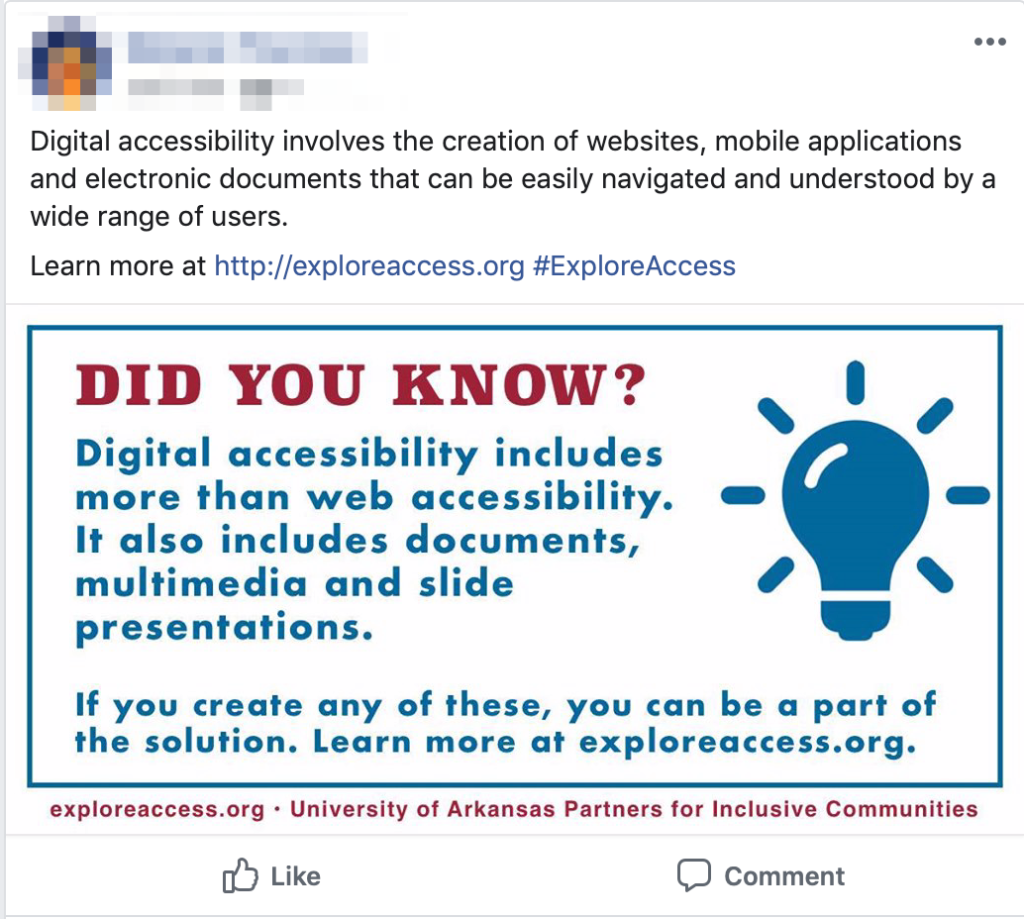Did You Know? is a series of quick tips and facts about digital accessibility. Each fact or tip has a meme associated with it. These can be shared in your social media campaigns or email blasts within your organization or campus. The hope is to raise awareness of what everyone can do together to create more accessible digital environments.
Did You Know? is a series of quick tips and facts about digital accessibility. Each fact or tip has a meme associated with it. These can be shared in your social media campaigns or email blasts within your organization or campus. The hope is to raise awareness of what everyone can do together to create more accessible digital environments.
The topics in this series are:
- Digital Access
- Alt Text
- Hashtags
- YouTube and Auto-Generated Transcripts
- Creating Accessible MS Word Documents
- Creating Accessible PowerPoint Presentations
- Providing Digital Formats
- Color Contrast
- Social Media and Alt Text
- WCAG
- Keyboard Only Navigation
- Web Accessibility Testing
Below you will find one one sample of the set of 12 and a form that will allow you to download the full set.
Did You Know? Digital Access Introduction
Alt Text or Text Version of Introduction to Digital Access Meme
The following text should be used as alt text for the image. It can also be used instead of the image. The image should not be posted anywhere without this text included.
Did you know? Digital accessibility includes more than web accessibility. It also includes documents, multimedia and slide presentations. If you create any of these, you can be a part of the solution. Learn more at exploreaccess.org.
exploreaccess.org – University of Arkansas Partners for Inclusive Communities
More Detailed Information
Digital accessibility involves the creation of websites, mobile applications and electronic documents that can be easily navigated and understood by a wide range of users.
Some of the common barriers to accessible design include:
- Videos without captions
- Images with no alt text
- Elements that require a mouse to operate
- PDF files that are purely images
- Poor contrast
Learn more at exploreaccess.org. #ExploreAccess #DidYouKnow
Sample Facebook Post
Make sure to include the alt text. Check out this tutorial on adding alt text to images on Facebook. We ask you to also include the link that is in each meme and the hashtag #ExploreAccess.
Sample Tweet
Make sure to include the alt text. Check out this tutorial on adding alt text to images on Twitter. We ask you to also include the link that is in each meme and the hashtag #ExploreAccess. Feel free to add other hashtags such as #GAAD (for Global Accessibility Awareness Day) or #a11y (for accessibility).
Sample Email Blast
You can add alt text to the image if you are creating your email using MS Outlook. Other email applications may not include this option. If you can’t add alt text to the image, be sure to include the alt text in your email.
In recognition of Global Accessibility Awareness Day, on May 16th, we’re raising awareness of digital accessibility here at Anytown University. We’ll be sending an email with resources on digital accessibility twice a week for 6 weeks. We want to kick things off with an introduction to digital access and why it’s important.

Digital accessibility involves the creation of websites, mobile applications and electronic documents that can be easily navigated and understood by a wide range of users.
Some of the common barriers to accessible design include:
- Videos without captions
- Images with no alt text
- Elements that require a mouse to operate
- PDF files that are purely images
- Poor contrast